Pokemon GO’s new update could kill your battery

It seems that Niantic really can't catch a break with Pokemon GO. Don't add enough updates and players get bored, add a new update and players hate it - asking for the classic game back. Now, the developer is once again in the crosshairs of disgruntled Pokemon GO fans, simply for trying to do something new.
Seven years after Pokemon GO first came onto the scene, the AR juggernaut is still going strong. Despite accusations that player numbers are dropping off, we can't fault Niantic for trying to keep things fresh. Now, it's pinched an idea from Sony, with DualSense-inspired Haptics supposedly taking the game into a new era.
Pokemon GO players aren't a fan of Haptics
You'd be foolish to think that keeping Pokemon GO relevant is as simple as adding a few more 'mon when a new generation rolls around, or chucking a few more shinies out there. The surprise introduction of Haptics was supposed to be a unique perk that makes your phone vibrate in different ways, depending what's going on.
These Haptics are most noticeable when catching Pokemon, and despite only being a minor change, it hasn't gone down well with the continuously hard-to-please fandom. With complaints ranging from thinking their phone was broken to fears Haptics will drain their battery, it's largely being panned another L for Niantic.
Over on TheSilphRoad subreddit, it was all Houndoom and gloom for Pokemon Go's Haptics. One grumbled, "I like it, but turned it off. Don’t need another feature to drain battery," while another added, "They’re trying to murder my battery life."
When guessing how much Haptics will affect your battery, someone concluded, "Probably quite a bit on phones that strongly vibrate since it involves a mechanical part." Others just didn't like it at all, as one of the top comments reads, "Great... Turns it off straight away. Thanks."
How to disable Pokemon GO Haptics
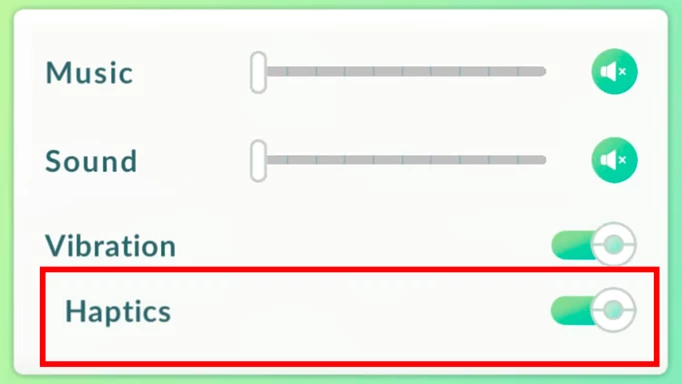
A quick scan of the internet proves that most of you are busy searching how to turn off Pokemon GO Haptics. Even if it didn't drain your battery, it seems a lot of you simply want to forget about the feature. It's a bit like when everyone turned off the game's real-life location camera because it rinsed your battery.
Thankfully, turning off Haptics is easy in Pokemon GO. Just follow these simple steps:
- Open Pokemon GO
- Tap the Poke Ball icon at the bottom of your screen
- Access "Settings" via the gear icon in the top-right corner of your screen
- Find the Haptics slider button - it's under the fourth option of "Vibration"
- Slide it to grey and Haptics ahould be disabled
If you think your phone is about to explode in your pocket, fear not, it was just Niantic dropping a surprise feature without telling any of us. At the end of the day, though, the Pokemon GO fandom was never going to be happy, was it?
