How to convert VALORANT sensitivity to XDefiant

HIGHLIGHTS:
- Use GamingSmart's sensitivity converter to switch seamlessly between the two
- Keeping the same sensitivity means that you can feel comfortable in both games
Muscle memory, regardless of mechanical skill, is fundamentally key to your aim, so ensuring that your sensitivity remains the same between games like VALORANT and XDefiant is vital to your success.
Thankfully there's an easy way to convert the numbers despite both games using different formats, so all you need to do is work it out you're good to start clicking heads in-game.
Convert VALORANT sens to XDefiant
- Head to GamingSmart's Sensitivity Converter
- Select VALORANT in the 'Convert From' section, and XDefiant in the 'Convert To' section
- Input your VALORANT sensitivity into the 'Game Sensitivity' box
- Check the 'Your Converted Sensitivity' for your equivalent XDefiant settings
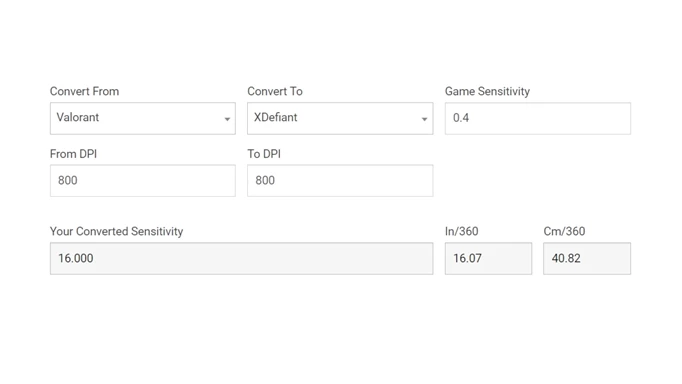
From this, you can also see how far you'll have to swipe the mouse to perform a full 360-degree turn, with the value in my own test calculation being 40.82cm.
What is the best sensitivity in XDefiant?
This is a bit of a trick question as the best sensitivity is the one you're most comfortable with - often found through direct conversions like the one above - but I've got mine at 30 and 800 DPI, working out to be 240 eDPI.
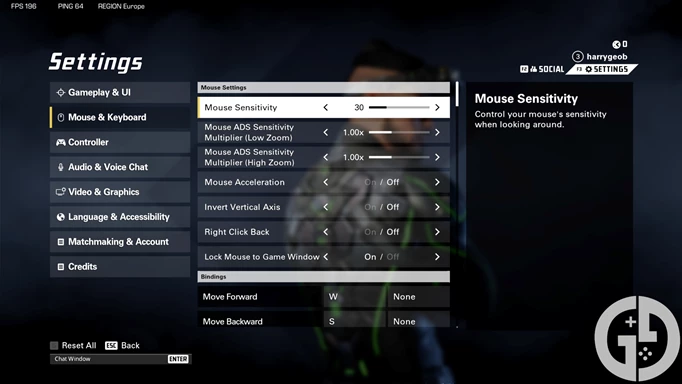
It's important to also keep your aim-down-sights sensitivity to 1.00x, as that will ensure stability between magnification levels and avoid your aim being thrown by any speed changes. Some players prefer lower sensitivities at higher zoom levels as it keeps your aim more precise, but I prefer to always keep things consistent.
One great way to figure out your ideal sensitivity though is to use the cm/360 measurement on GamingSmart's convertor to figure out your ideal speed. If you measure how far you'd want the mouse to travel for a full rotation, all you then need to do is change the sensitivity to match this in the conversion and you'll have your ideal setting.
Head over to our XDefiant homepage for more tips and tricks, including the best weapon loadouts, best graphics settings, and everything you need to know about skill-based matchmaking.
