BOOX Tab Ultra C Pro review: Colour e-ink tablet falls a little short of expectations
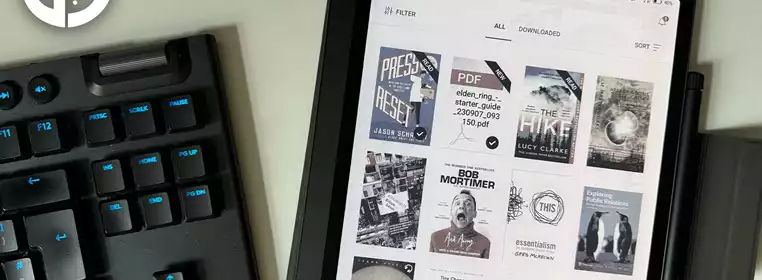
As our personal devices continue to evolve into a homogenisation of slim metal rectangles, I'm increasingly finding myself craving more tactile hardware. Yes, being able to carry around a camera, work emails, a notepad and the entirety of the internet in your pocket is convenient - but I find that there's something incredibly diluted about the way I use my iPhone these days. If notifications for a mate's Instagram feed are only ever a couple of swipes away from the idea I’m noting down, am I truly able to focus my mind on what's in front of me?
For the last week, I've been testing out the BOOX Ultra Tab C Pro, a portable Android tablet that has a major trick up its sleeve - its display is entirely e-ink, with colour support, too. It might not quite be capable of replacing my laptop when I go away on trips, but in terms of boosting my productivity and overall enjoyment of work, this device has played a huge part in contributing to that.
GGRecon Verdict
The BOOX Tab Ultra C Pro sits in a strange place within the e-ink tablet world. In our review of the Note Air3, we described it as almost perfect, with the only omission being a colour panel. The Tab Ultra C Pro appears to be that exact product, but after using it for over a week, I'm hard-pressed to say that the small amount of added colour is worth it given the extreme bump in price tag.
Don’t get me wrong, I absolutely love using this device. It's nippy, lightweight, and an absolute dream for taking notes in a more offline, holistic manner. But unless you absolutely need a colour display for the content you're consuming or the notes you're taking, it's hard to not look in the direction of the cheaper models in BOOX's product lineup.
Old school pen and paper
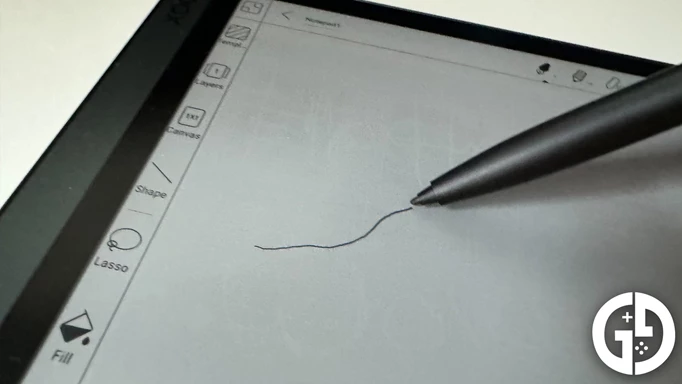
The first thing that strikes you when taking the BOOX Tab Ultra C Pro out of its packaging is the lack of heft that it has. Weighing in at 450g, it's lighter than any laptop, and on the leaner side of a tablet you'd expect of this size. That's despite its excellent construction, with a metal frame that's cold to the touch, and a sturdy feel as you grip its extended bevel up the left-hand side of the device.
Front and centre is the massive 10.3-inch colour e-ink display, which is capable of refreshing at a variety of different rates depending on the content you're consuming. Colour e-ink displays have been around for a while now, and while they certainly don't compare to your modern LCD panels, they provide a subtler hint of colour that complements the traditional black-and-white e-ink. The display on the Tab Ultra C Pro, for the most part, looks stunning, with pixels only ever noticeable upon very close inspection, and the faded colours provide a good amount of contrast when reading websites and comic books.
My only criticism of the screen on this device is that, in its default state, it's much darker than other e-ink devices I've used in the past. Of course, e-ink displays don't emit light and instead reflect existing light back at the user just like normal paper. However, I often found myself struggling to read the Tab Ultra C Pro in even slightly dim environments, whereas my BOOX Palma, Kindle Paperwhite, and my partner's reMarkable have no issue.
This dimness can be counteracted by the built-in backlight, which can be turned on via a quick access slider, and even has a temperature adjustment. However, while relatively even across the whole display, this is also much dimmer than other devices I've used, with only the second half of the slider actually making a real difference to the viewability of the screen. It's a fairly significant drawback for a device of this calibre, given its price tag.
A note-takers dream
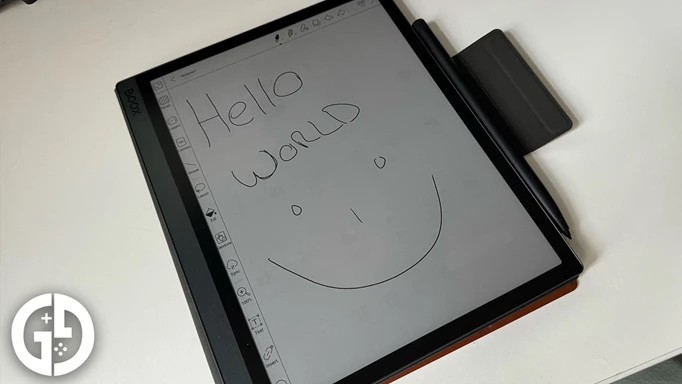
I've mostly been using the Tab Ultra C Pro, and for that purpose, the device has been an absolute dream. The included stylus may be made of plastic, but it feels incredibly solid in hand, and the nib tracks exceptionally well within the native BOOX notes app.
It didn't take me long at all to start writing as quickly as I could on normal paper, with the quick access pen styles incredibly easy to get to grips with. Turning the stylus around brings up the eraser, which is a handy way to scrub out any errors. Creating new pages and notebooks is super quick and easy, too, with a litany of templates and pen styles to choose from.
Within a week, I've already managed to fill several more pages than I would have done with a normal notepad thanks to the process feeling easy to approach - and I've only needed to charge it once in that time, too.
There are a few areas where BOOX is lagging behind the competition, though. For example, there's no quick way to draw straight lines or quick shapes by holding down the pen like you can on competing tablets, and the ‘'AI’ features that are supposed to erase text that's scribbled out are very hit-and-miss at best. That said, unless you're a super serious note-taker, then the BOOX Tab Ultra C will suit your needs absolutely fine.
More versatile than a ream of paper
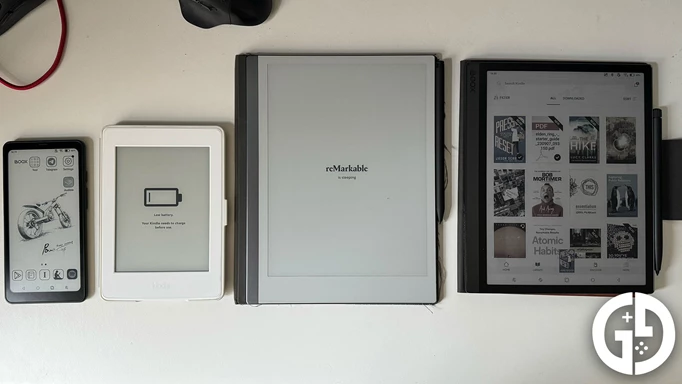
The benefit of having a full Android 12 OS installed on the device means you can install pretty much any other note-taking app you like, with the whole Google Play Store at your fingertips. Before long, I had my entire Kindle library downloaded to the device, as well as some tunes from Spotify, my Audible collection, and Google Docs for some offline writing.
There's room for all of this and more on the Tab Ultra C Pro thanks to 128 GB of storage - more than enough for more people's workflow. Navigating the OS and apps is a dream, too. It feels as though the hardware inside is more than capable of keeping up with whatever you throw at it, and the customisable screen fresh rate is surprisingly snappy for an e-ink display.
Aside from note-taking, I've also enjoyed using this tablet as a semi-offline typewriter when combined with the keyboard cover and trackpad. While the typing experience is certainly serviceable, a flimsy hinge on the cover ended up being more of a nuisance than it was worth. Thankfully, you can pair any Bluetooth keyboard to the device, and I found using a portable Logitech device in conjunction with the gorgeous brown magnetic cover to be the way to go.
The only gripe I have with BOOX's magnetic covers is that they can add a decent amount of bulk to the weight, with the keyboard coming in at 506 grams, more than the tablet itself. The magnetic cover is less egregious at 239 grams and is worth it for the added protection. I also found it extremely useful for propping up the device while referring back to Elden Ring guides for my latest playthrough in preparation for Shadow of the Erdtree.
The Verdict
The BOOX Tab Ultra C Pro sits in a strange place within the e-ink tablet world. In our review of the Note Air3, we described it as almost perfect, with the only omission being a colour panel. The Tab Ultra C Pro appears to be that exact product, but after using it for over a week, I'm hard-pressed to say that the small amount of added colour is worth it given the extreme bump in price tag.
Don’t get me wrong, I absolutely love using this device. It's nippy, lightweight, and an absolute dream for taking notes in a more offline, holistic manner. But unless you absolutely need a colour display for the content you're consuming or the notes you're taking, it's hard to not look in the direction of the cheaper models in BOOX's product lineup.
3.5/5
Review sample provided by the manufacturer. GGRecon uses affiliate links. If you purchase any products from our links, we may earn a commission.
