17 best Elden Ring mods to download before Shadow of the Erdtree

With Shadow of the Erdtree just around the corner, there's been no better time to dive into the wealth of excellent Elden Ring mods out there.
Whether you want your next replay to have a little bit of extra flavour, or you simply want to speed things up to ensure that you're prepped and ready for the new DLC, these mods will give you whatever you need in-game.
Best easy mode mods
It's no secret that Elden Ring is a pretty difficult game, but with no in-built difficulty options in sight, you'll have to head to the land of mods for some assistance. Thankfully there's an abundance of options to choose from here, ranging from little tweaks to full overhauls to make the experience as easy as you want it to be.
Ultimate Cheat Engine Table
- Author: Hexinton
- Nexus Mods link
If you want complete control of your Elden Ring experience then there's no better place to go than this Cheat Engine table. If you've not used it before, Cheat Engine is a program used to tamper with game files, giving you access to a potentially endless stream of 'cheats' that put everything in your hands.
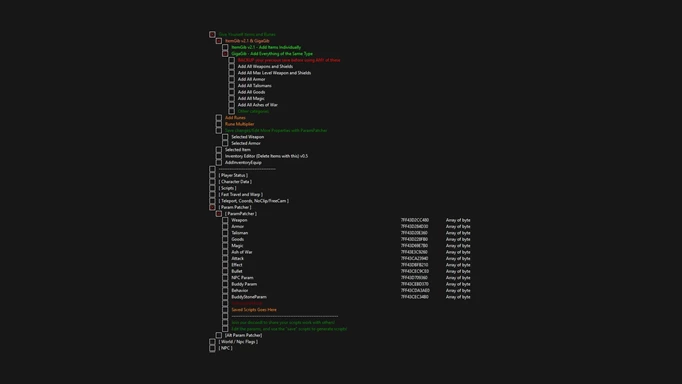
 Click to enlarge
Click to enlargeIt can often be a pain to find good cheat tables, but this compiles pretty much everything you'll ever need. You'll be able to give yourself any item, add as many Runes as you want, fast travel anywhere, and so much more.
Make sure to follow the steps listed within the mod to disable anti-cheat and play in offline mode though, as otherwise you'll quickly run the risk of being banned!
Easy Mode for Elden Ring
- Author: odashikonbu
- Nexus Mods link
Unlike the Cheat Engine table, this easy mode mod is more focused on your actual gameplay experience, giving players the option to reduce incoming damage, increase attack power, increase Rune gains, and other helpful changes.
There are three different 'versions' of this mod, each with new additions that will make the game easier. This allows you to tweak your experience and choose which one suits you best - which is perfect for all skill levels.
You will need to download a separate anti-cheat disabling mod, with their own recommendation being TechieW's Anti-Cheat Toggler - so make sure to do this before you set everything up.
Crimson Amber Easy Mode
- Author: LazyButtons
- Nexus Mods link
While this mod and the aforementioned Easy Mode for Elden Ring do share a lot of attributes, the unique aspect of this one, in particular, is its 'legacy version' - which only applies the effects when you have the Crimson Amber Medallion equipped.
This makes the mod perfect for anyone who wants the benefits of an easy mode when things get tough but enjoys the challenge of the general Elden Ring experience. It's also a great option if you're prepping for Shadow of the Erdtree, as it stops you from getting stuck at any roadblocks without compromising your character for the DLC.
Of course, you'll still need to have an anti-cheat mod installed and play in offline mode, but that cost is more than worth it for what this mod brings.
Disable Rune Loss on Death
- Author: TechieW
- Nexus Mods link
Find yourself dying a lot? This might be the mod for you - as it prevents any of your precious Runes from being lost upon death. We've all had those moments when we accidentally walk into a boss with 40,000 Runes and no feasible way to get them safely back.
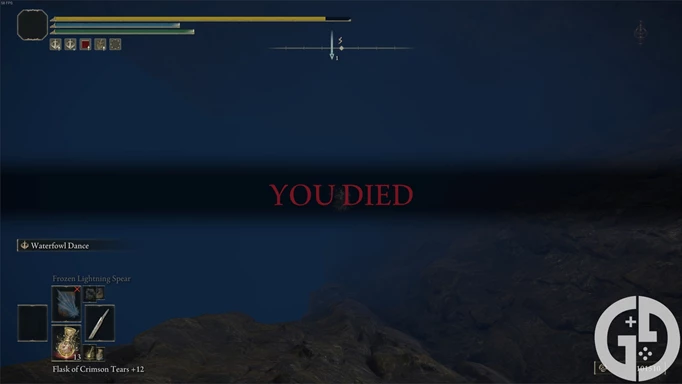
 Click to enlarge
Click to enlargeThankfully this mod helps out massively, making the game a lot easier for new players who might not quite be used to the gameplay loop. You'll need to make sure that you've got Elden Mod Loader installed too, but apart from that, you'll be good to go!
Pause the Game
- Author: TechieW
- Nexus Mods link
Hearing your doorbell go or catching your cat eating something they definitely shouldn't is the last thing you need in the middle of a tense boss fight, and before you'd have to sacrifice one or the other.
You needn't worry any more though with the 'Pause the Game' mod, which adds in the option to freeze the game at any point, allowing you to do anything from scratching your nose to taking an emergency break.
Like most mods, you'll need Elden Mod Loader, but then you'll simply need to set the pause key binds to get everything up and running.
No Smithing Stone No Problem
- Author: KeyGerstrike
- Nexus Mods link
I found grinding for Smithing Stones in the endgame really quite tedious, so this mod is perfect if you're looking to switch between a few weapons without the hassle of grinding your way up to +25.
Smithing Stones will still spawn in your world in case you ever want to disable this mod, but otherwise upgrading your weapons will incur no cost. I'd recommend only installing this in the late game though, as it's better to think of it more as a time saver than an 'easy mode' of sorts.
Best visual mods
There are plenty of visual mods to choose from in Elden Ring, ranging from those that improve your performance to those that enhance the look of your game. While I'd argue that the Lands Between is one of the most beautiful areas you can experience - there's always room for improvement!
Unlock the Framerate
- Author: TechieW
- Nexus Mods link
Despite being forward-facing in so many different ways (and leagues ahead of some of FromSoftware's earlier PC releases), Elden Ring still frustratingly shipped with a 60fps cap.
You'll still need a beefy system to consistently exceed this - especially at higher resolutions like 1440p and 4K - but this is one of the best mods you can install if you've got the horsepower to back it up.
It's incredible how the game can look even more fantastic when running at smoother framerates, and I've found that the enhanced framerate makes those tough boss fights just a little bit easier too.
Skip the Intro Logos and Remove White Startup Screen
- Author: TechieW
- Nexus Mods link
We've all been there - 1 AM in a pitch-black room, ready to play Elden Ring, then suddenly you've been flashbanged by the Bandai Namco splash screen.

 Click to enlarge
Click to enlargeThis isn't the most game-changing mod you can install, but it not only saves you time but potentially protects your poor eyes too.
Performance Boost
- Author: temtem04
- Nexus Mods link
If your system is struggling a little bit then this mod could make all the difference. It won't have any real sweeping changes, but it does tweak some intensive effects that you can't otherwise turn off if you're still not getting an ideal framerate at the lowest in-game settings.
It disables things like tree animations, grass, and rain while lowering the level of detail in an attempt to give your framerate a little bump in those high-pressure moments. I've found this to be particularly effective in areas like Liurnia, but you'd definitely see it incrementally across the entire Lands Between.
Adjust the Field of View
- Author: TechieW
- Nexus Mods link
While third-person field-of-view settings aren't always the most desired, this mod allows you to give a wider perspective of the Lands Between. Not only does this have its visual benefits - and is fantastic if you want to really appreciate the beauty of the world, but it has its obvious gameplay advantages too.

 Click to enlarge
Click to enlargeYour enhanced peripheral vision will be able to spot any enemies lurking around you, potentially giving you more time to dodge that incoming attack or plan your next move. Of course, this does come at an increased performance cost, as more is being rendered at any one time, but if your system can handle it then you might as well give it a try!
Texture Improvement
- Author: Bardo
- Nexus Mods link
Rounding off the visual mods is Bardo's 'Texture Improvement', which enhances the quality of most in-game textures to ensure that everything looks the best it possibly can.
This seems to have benefitted weapons and armour the most due to their texture maps, so you'll be able to enjoy the act of Fashion Souls even more with this mod. Understandably this also comes with a major performance hit - and they recommend that you have at least 7GB of VRAM when playing at 1080p, and that number only increases at higher resolutions.
Best general mods & overhauls
Moving beyond the visual and gameplay-based mods, there are also plenty of general modifications and overhauls that can completely change how you play the game. I'd recommend giving each one of these a try if you're looking for a new experience, as there's so much fun to be had.
Boss Arena
- Author: RepO98
- Nexus Mods link
If you've ever wanted a boss rush mode in Elden Ring then this is the perfect mod for you, as it gives you complete flexibility to spawn in just about every major enemy in the game.
What's more, you're also able to tweak the difficulty through different modifiers - letting you feel the full wrath of a boss like Margit even if you're well into your fifth playthrough. Or, if you're enough of a masochist to do a boss rush of endless Malenias, then the world truly is your oyster.
Transmogrify Armor
- Author: Tom Clark
- Nexus Mods link
Any seasoned fashionista will download this mod in a heartbeat, as it allows you to keep the stats of your most powerful armour, while changing the visual appearance to whatever you think looks best.

 Click to enlarge
Click to enlargeThis process - colloquially known as 'transmog' - is ideal for anyone wanting to look their best as they travel through the Lands Between. While armour doesn't have a huge effect, it is noticeable between the top and bottom ends of the scale, so not having to worry about that is definitely a welcome change. After all, we all know that style points increase your damage!
Seamless Co-op
- Author: LukeYui
- Nexus Mods link
I was a little disappointed by Elden Ring's native multiplayer integration, as it's frustrating to have your partnerships end so quickly after a boss or dungeon has been vanquished. However, with the 'Seamless Co-op' mod your worries are now over, as it lets you experience everything the game has to offer with a friend at your side.
Whether you're looking for a companion to guide you through the game's many challenges, or simply want to enjoy one of the best games ever made with someone else, this mod gives you the freedom to summon a friend in at any point you wish with no mandated breaks.
Item and Enemy Randomizer
- Author: thefifthmatt
- Nexus Mods link
There are few things funnier than a randomizer run in the Souls series, and thankfully it's back and in full force in Elden Ring. This is perfect for anyone who feels like they know the game a little too well, as not only does it switch up every single item placement, but every enemy - including bosses - has the potential to be completely different.
You won't truly know fear until you step out into Limgrave for the first time and see Malenia where the Tree Sentinel usually sits, and the act of going through a fog gate is never not an exhilarating experience.
The Convergence
- Author: Convergence Team
- Nexus Mods link
Dark Souls 3's Convergence overhaul was one of my favourite mods for the game, so it's no surprise that the long-awaited Elden Ring edition is just as brilliant to play. This features a complete overhaul of much of the game's content, including 27 new classes, dungeon overhauls, new weapons and armour, and even a bunch of new bosses too.

 Click to enlarge
Click to enlargeIt's a familiar yet contrasting experience that often feels like you're playing a completely new game. You might think that you know the Lands Between inside out, but playing this will have you question that!
Elden Ring Reforged
- Author: Kirnifr
- Nexus Mods link
If you're looking for an overhaul in the gameplay department that generally keeps the base content the same then Elden Ring Reforged (ERR) is one to look at. You'll be able to enjoy the game in a rebalanced format, with new mechanics like deflecting, perfect attacks, and even a bestiary to complete.
There are some new bosses, weapons, and armour to test these mechanics on too - but you'll need to put in the hours to perfect everything that ERR has to offer.
How to install mods in Elden Ring
While each mod has its own specific installation instructions which you should follow, most require you to simply put the mod folder or files into your Elden Ring game directory.
You can find this by right-clicking on the game in Steam, heading to 'Properties', 'Installed Files', and then pressing the 'Browse' button next to the size of installation.
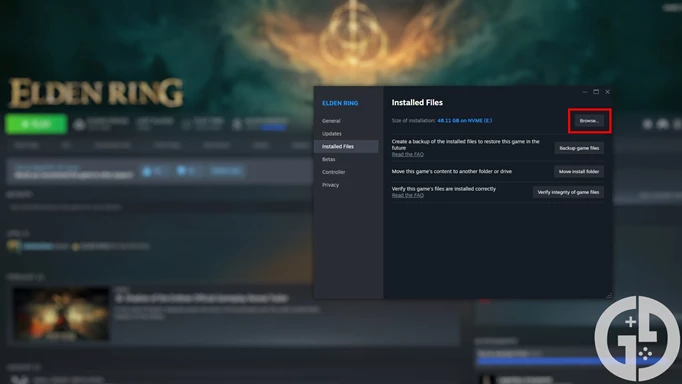
 Click to enlarge
Click to enlargeFrom there, enter the 'Game' folder and that's where you'll be placing most of your mods. Some mods require you to replace existing game files - and always make sure to create a backup copy - but others can simply work as additions to the existing game files.
