New Star Wars Jedi: Survivor feature helps you die less

If you've played 2019's Star Wars Jedi: Fallen Order (we hope you have), you'll known the brilliant brainwave of merging the galaxy far, far away, with a Souls-like worked wonders. However, like any good Souls-like, you expect to die a lot.
As the debate surrounding easy and God modes continue to rage, we say there's no shame in getting a leg up while playing your favourite game. Respawn Entertainment has taken this on board with 2023's Star Wars Jedi: Survivor - revealing a new Slow Mode for those who don't fancy being sliced by Inquisitors.
Star Wars Jedi: Survivor has a new slow mode
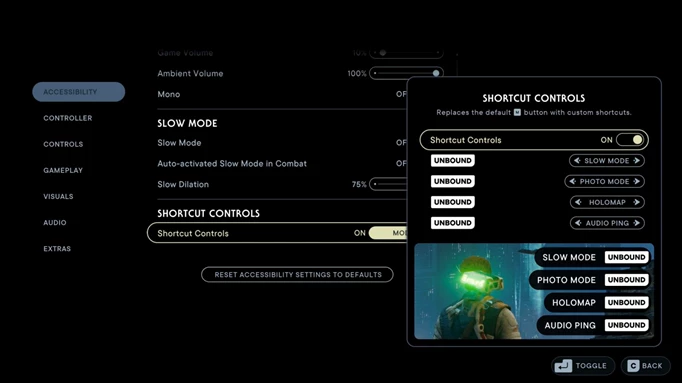
 Click to enlarge
Click to enlargeIn a new blog post about accessibility, Respawn confirms Slow Mode is there to assist with combat and platforming. Explaining how this new feature fits into things, Senior Director of Development Jonas Lundqvist said, "With Jedi: Survivor, we've been able to build on what we learned from Fallen Order."
Saying they've learned from player feedback from 2019's original game, Lundqvist thanked the community and added, "That experience, and those learnings, have been hugely important in getting us to where we are today as they've influenced our process as well as specific features on Jedi: Survivor."
There are five difficulty settings, ranging from Story Mode to Jedi Grand Master. However, EA confirms there will be no difference in rewards based on your level. The team encourages players to "choose the difficulty level that will make their gameplay experience most enjoyable."
How does Slow Mode work in Jedi: Survivor

 Click to enlarge
Click to enlargeLundqvist gushed, "The Slow Mode has been a particularly exciting feature to work on because of its versatility. It primarily started out as a feature that we thought would be helpful in combat, but quickly realised that it could be beneficial for anything that had a timing component."
Slow Mode can be toggled for all action or auto-activated just for combat, with it reportedly opening up platforming for accessibility. According to Lundqvist, Slow Mode "allows for different reaction times and helps make the game generally more accessible to a larger audience."
Being accessed from the dedicated Accessibility menu or having a shortcut key for instant access, Slow Mode decelerates your surrounding environment. It sounds like it works similarly to slowing down objects and enemies with the Force in Fallen Order, but dialled up.
Star Wars has always tried to appeal to a wide demographic, but when it comes to Jedi: Survivor's accessibility, closed captions, directional indicators, and subtitles options make sure everyone feels like they have a place to enjoy swinging their sabers at their own pace.
