How to show ping in Fortnite
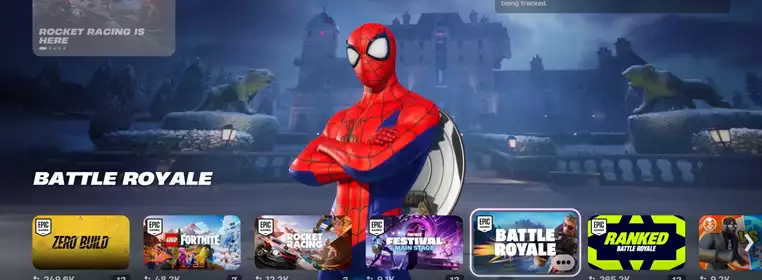
Written by
Last updated
7th Feb 2024 17:04
You will want to know how to show ping in Fortnite if you've been experiencing any form of connection issues when playing the massively popular Battle Royale.
The game is at its best when you can play with pals, regardless of if you're grinding the battle pass or completing weekly challenges, but few things are worse than playing a dodgy connection. For that reason, keep reading to find out how to show your ping.
How to show your ping in the game
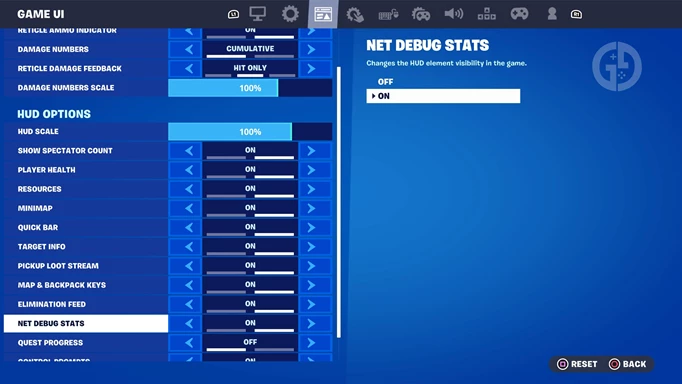
 Click to enlarge
Click to enlargeIn order to show ping in Fortnite, all you need to do is follow these simple steps below:
- Open up Fortnite on your preferred device
- Head to the settings menu by pressing the three lines in the top right
- Find the 'Game UI' tab, which is usually the third one along
- Scroll down to 'HUD Options' and find the setting labelled 'Net Debug Stats'
- Enable this option to show your ping in-game
Doing this will let you know your real-time ping and make you aware of any time you are experiencing a connection-based spike.
What is ping in Fortnite?
You may have heard the term ping thrown around in multiplayer games without knowing what it means, but ping is essentially a measure of the latency between your game and the server you're playing on.
A higher number indicates a worse connection. Ping is usually measured in milliseconds, so a ping of 20 would indicate that there is a 20ms delay between you and the server.
While raising your internet speed can help your ping to a certain degree, it is largely determined by your physical distance from the server that you are playing on.
So, playing on servers outside of your own geographical region is inevitably going to give you higher ping values as your data has to travel longer distances.
If you're looking for more guides, why not check out our Fortnite homepage where we have covered where to find Lil'Villa, how to get the business turret and more.
