How to improve trust factor in Counter-Strike 2

It's worth learning about the new trust factor system in Counter-Strike 2, along with how to improve it so you are considered a trusted player.
While Counter-Strike 2 is mostly more CS:GO but with a new engine, there are some big changes to the game and its systems, ranging from gameplay mechanics like the new smokes, to the Premier Mode which is an additional version of ranked.
With all these updates also comes the trust factor system, which is a hidden measurement of your trustworthiness in matchmaking. So, check out how to improve your trust factor in CS2 below.
How can you improve your trust factor in Counter-Strike 2?

 Click to enlarge
Click to enlargeThere are several ways to boost and improve your trust factor in CS2, as figured out by the community of players. We'll briefly explain each known method below.
Good behaviour
This should be fairly obvious to everyone, but displaying positive behaviour consistently will ensure your trust factor remains high.
Being toxic, abusive, or griefing in-game is a quick way to get people to report you, causing your trust factor to tank.
Personally, I go out of my way to compliment teammates when they do something well in-game, which usually engenders positive feelings and can result in them commending my account.
Don't cheat
Using cheats and getting VAC banned is a surefire way to obliterate any trustworthiness you have in the eyes of Valve and the community, so stay away from the cheats and keep it clean.
- Make sure you check out the best Counter-Strike 2 pro player crosshair codes
Increase your inventory value
Having an account with an inventory that's actually worth some money is usually a sign you're serious about CS2, and puts people's guard down.
Some people still of course cheat or display toxic behaviour with valuable inventories, but it's less common.
Enable Steam Guard
Linking your Steam account with your mobile phone number and using Steam Guard as two-factor authentication is a good way to show you're not using a throwaway.
Making your profile public too will usually make people less likely to accuse you of hacking or report your account out of anger when you kill them.
- We've also covered the Counter-Strike 2 rank distribution details
Can you check the trust factor in CS2?
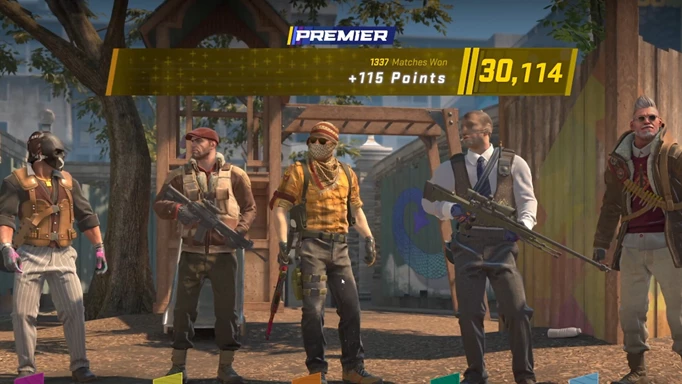
 Click to enlarge
Click to enlargeYou can't officially check your trust factor in Counter-Strike 2, and the actual measurement itself is hidden from everyone but Valve.
However, you can potentially see how your trust factor is compared to your friends. This requires you to create a lobby with friends, and if your trust factor is far lower than someone in the lobby, you'll get a notification stating the matchmaking experience might be affected.
This still doesn't give you a concrete answer as to what your trust factor is, but it does help you see if yours is considered low.
That's all for our explainer of how to improve trust factor in Counter-Strike 2, along with if you can check it.
Check out our Counter-Strike 2 homepage for more guides. Alternatively, take a look how to bhop in CS2.
