How to check your MMR in Rocket League Season 12

Written by
Published
7th Sep 2023 15:18
MMR is how the game determines a player's prowess. Rocket League is a highly competitive game where players fight hard to climb the ranks and become the best.
MMR stands for Match Making Ranking, a stat hidden in the game that tracks a player's wins and losses to assign them a score to compare their skill to other players. Here is everything you need to know about Rocket League MMR in Season 12.
How to check your MMR
If you want to see your MMR then we suggest using the Rocket League Track Network website, as it shows you and provides a comprehensive breakdown of your profile.
Here's the process for finding your Rocket League MMR:
- Sign in to the Rocket League Network Tracker or enter your Epic Games username on the main page.
- Select the 'Skill Rating' tab on your player profile.
- Scroll down to the Rating Progression section and locate the number next to 'Rating'.
- This is your official MMR in Rocket League.
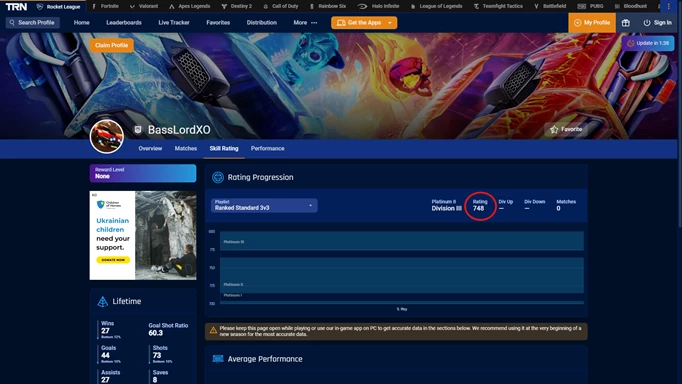
 Click to enlarge
Click to enlargeWhat is MMR in Rocket League?
In Rocket League, your MMR is a representation of your ranked skill level, determining what your ultimate rank is and what players you will be matched up against.
MMR will increase or decrease depending on your match performance. However, things like goals, assists, and saves don't affect this - only wins or losses. Ultimately, the higher your MMR is, the better you are at the game.
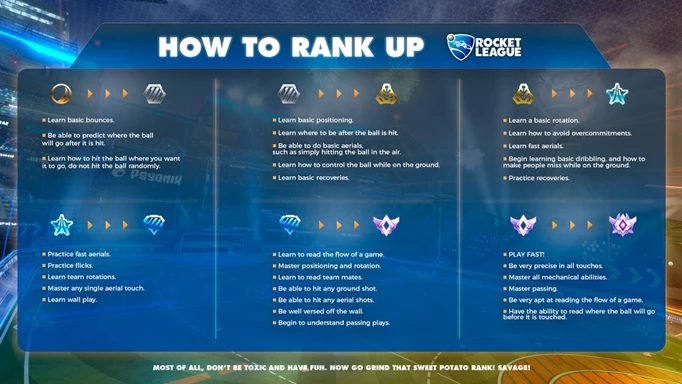
 Click to enlarge
Click to enlargeFor more, head to our Rocket League homepage for more guides like our list of Rocket League codes or the best Rocket League input buffer settings.
