How to change the difficulty in Mortal Kombat 1

Difficulty settings for Mortal Kombat 1's single-player modes can be changed if you feel the need to drop or increase the challenge. Mortal Kombat 1 has several single-player modes, each with its own levels of difficulty.
Difficulty settings can be changed at any time, but do not apply to all single-player modes in the game. Here is how to change the difficulty in Mortal Kombat 1.
How to change difficulty for Mortal Kombat 1 Story Mode
The difficulty level for Story Mode can be changed at any time in Mortal Kombat 1, by going to the Settings menu from the Main Menu, choosing Gameplay, and then changing Story Difficulty.
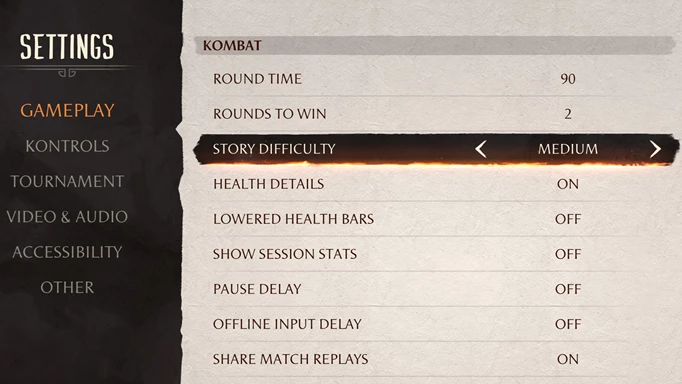
 Click to enlarge
Click to enlargeThe difficulty options for Story Mode are Very Easy, Easy, Medium, Hard, and Very Hard. You can also change Story Mode difficulty from the chapter select menu. There you can press Square/X/Y to bring up Story Settings, where you can change difficulty, and toggle whether Test Your Might sections will appear during the game.
- We have the full list of all fatalities in Mortal Kombat 1 if you want to try them out
Can you change the difficulty in Mortal Kombat 1 Towers or Invasions mode?
Towers do have their own difficulty settings, but Invasions does not. When taking on a Tower from the Towers section of the Kampaign, after you choose your character you will get the option to choose the CPU difficulty.

 Click to enlarge
Click to enlargeInvasions mode also does not have a changeable difficulty setting. This is because Invasions mode has some RPG mechanics to it, your characters can become stronger by levelling up and equipping items. Most fights are quite easy in Invasions mode, apart from the boss fights that close out each map.
That is it for our guide to difficulty in Mortal Kombat 1. For more, head to our Mortal Kombat 1 homepage for guides like how to unlock all characters in Mortal Kombat 1, or is Scorpion Hanzo Hasashi in Mortal Kombat 1?
