How to add friends in Overwatch 2 & accept requests

Crossplay is being added to most games now, including Overwatch 2, which means you can play with pals regardless of platform - but it also changes how you add friends and accept requests.
Having friends on different platforms is a great way to ensure your squad is balanced and you have an expert for a variety of heroes the game has to offer. For that reason, I’ve outlined the process for adding friends so you can do it with ease.
How to add friends
Here's how you can add friends if you've got their Battletag in Overwatch 2:
- Go to your friends list in the top right of the screen
- Select the Orange button to add a friend
- A new screen will appear to pop in the player's Battletag
- Once you've typed it out, press Send Request and they will either accept or ignore the request
- Once accepted they will appear in your friend list
Crossplay is an absolute blessing in online games, for a multitude of reasons from fuller servers to being able to play with your friends who you've not been able to play with in previous years.
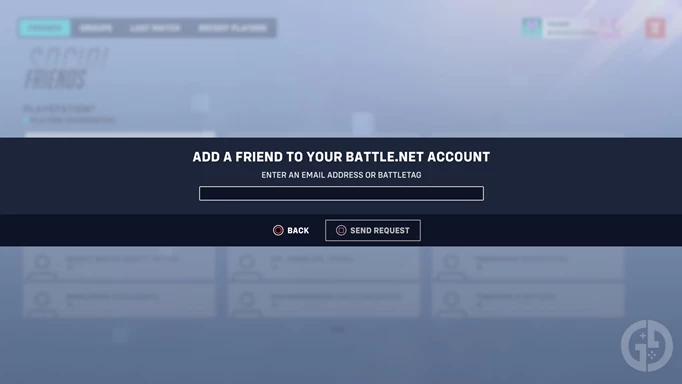

How to accept friend requests in Overwatch 2
- Go to the Social tab from either the pause or Home Screen
- In the top left, go across to Invitations
- Under this option, you'll see any pending friend requests where you can either accept or dismiss them
You can also accept any requests on Battle.net. They will be found under your username if you have any requests.
If you found this guide helpful, why not find out more about all the upcoming Competitive rework changes coming to the game in 2024? We’ve also recently updated our hero tier list and explained just how many people are playing Overwatch 2 right now.
