EA FC 24 best camera settings: Ultimate Team, Clubs & more
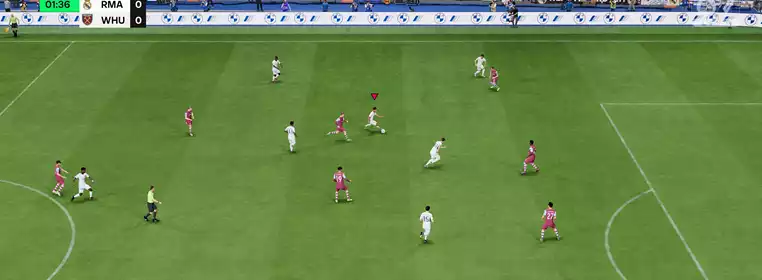
Making sure that you've got the best camera settings is essential to improving your play, as having the clearest vision of the pitch will help you win more games in Ultimate Team and Clubs.
While the default options in EA FC 24 are good to get started, optimising the angels with some customisation can really improve your vision in-game, making both defending and attacking easier. We've also got everything you need to do to change your camera settings in the game, so you'll be covered with everything.
So, continue reading for all of the best camera settings in EA FC 24, covering both Ultimate Team and Clubs to keep you covered.
- Looking for the best players in every position in EA FC 24? Check out our guide for all of the meta cards in Ultimate Team.
How to change camera settings in EA FC 24
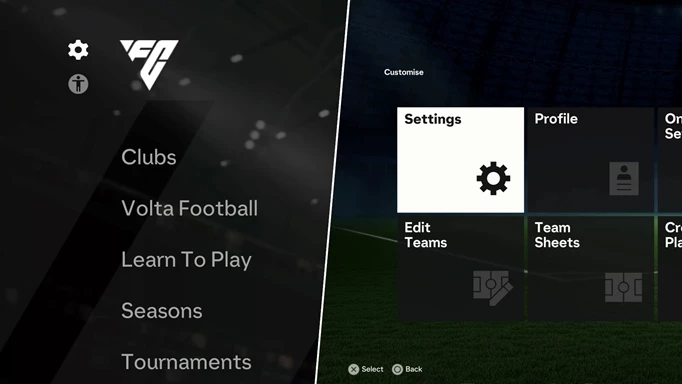
 Click to enlarge
Click to enlargeBefore you start using the best camera settings, you will need to know how to change them in-game - so check out the step-by-step process below to get started:
- Head to 'Settings' and then 'Game Settings' from the main menu or pause menu when in-game
- Press R1/RB until you reach the 'Camera' tab
- Scroll down to the corresponding option that you want to change
There are separate settings for different game types, so you will want to consider what is best for you depending on the type of mode.
- Make sure that you're using the best custom tactics in EA FC 24 to help you win more games
EA FC 24 best camera settings: Ultimate Team & Clubs

 Click to enlarge
Click to enlargeYou'll want to use different camera settings for both Ultimate Team and Clubs, as playing with a team is completely different to controlling a single player.
Ultimate Team
Here are the best camera settings to use for Ultimate Team in EA FC 24:
- Single Player Camera: Tele Broadcast
- Multiplayer Camera: Tele Broadcast
- Height: 13
- Zoom: 0
- Far Side Focus: 10
- Ball Tracking Speed: 0
- Penalty Area Zoom: 10
- Power Shot Zoom: Off
- Check out all of the EA FC 24 stadiums here, including Anfield and Celtic Park
Clubs
If you're using your own Pro though, then make sure to use the best camera settings for Clubs in EA FC 24:
- Clubs Camera: Tactical
- Be a Keeper Camera: Pro
- Pro Camera Zoom: 10
- Pro Camera Speed: 10
- Pro Camera Swing: 10
- Power Shot Zoom: Off
So, that wraps up all of the best camera settings to use in EA FC 24, letting you optimise your visibility in Ultimate Team and Clubs.
Check out our EA FC homepage for more guides like this, including all of the cheapest 86 rated players in EA FC 24.
